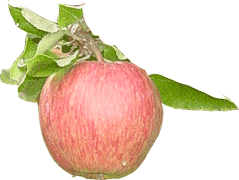Microsoft Office Is a Basic Job Requirement
Productivity software is a basic requirement across the market. Eight in 10 (78%) of middle-skill jobs demand facility with productivity software, and these digital jobs pay a premium over non-digital middle-skill roles.
Middle-skill jobs, defined as those that typically require less than a bachelor’s degree while paying a living wage, ² comprise 46% of overall labor demand. Workers seeking to stay ahead of job market changes will need to acquire digital skills for career advancement.
You can use these lessons to teach men and women important technical skills online, in video, and in print.
The following titles are available:
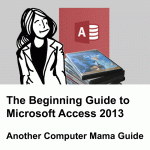
Access 2013 Beginning
- Understand the purpose of Tables and how they are used
- Edit the Form Properties
- Use Parameter Queries to select specific records
- Learn how to design and modify Reports
Access 2013 Intermediate
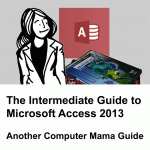
- Use Forms and Subform that represent a one-to-many relationship
- Create a Search Form
- Create a Switchboard for Forms and Reports
- Use a Query to calculate the Total in a Report
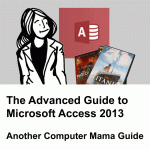
Access 2013 Advanced
- Create relationships between Tables using Key data
- Understand Primary Keys and Relationships
- Create a Report and Subreport to calculate the totals
- Learn strategies for Archiving data using Action Queries
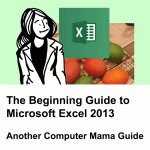
Excel 2013 Beginning
- Practice how to create formulas and audit the cell references
- How to enter data and format cells and apply number formats
- Learn how to represent data as Charts
- Use pictures and graphics
Excel 2013 Intermediate
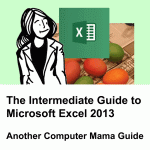
- Use Relative and Absolute values and audit the formulas
- Use and modify TEXT, DATE and FINANCIAL formulas
- Create, use and use Named Ranges in formulas
- Create and use Lookup Tables and use the IF functions
Excel 2013 Advanced
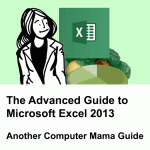
- Analyze data visually with a PivotChart.
- Create a PivotChart and Show the Field List.
- Filter the data in the PivotChart.
- Edit the Chart Layouts.
PowerPoint 2013 Beginning
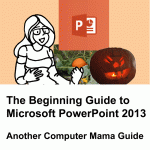
- Learn PowerPoint basics: Entering text in presentations
- Know how to work with Text Boxes, Format Shapes and apply Themes
- Insert, format and adjust Pictures with the Picture Tools
- Insert and format Shapes and SmartArt
PowerPoint 2013 Advanced
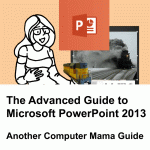
- Use Tables and Spreadsheets to display data in a presentation.
- Edit Charts with the Chart Tools and Quick Clicks.
- Learn how to design Slide Masters and apply slide Transitions.
- Apply Animations to images in a slide show and edit the timing.
Outlook 2013 Complete
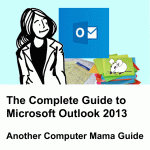
- Design professional E-mail using Themes and images
- Track and respond to messages
- Manage the Inbox with Rules and Quick Steps
- Create appointments, meetings and tasks
Word 2013 Beginning
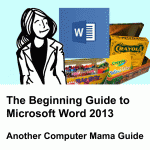
- Format Text and Paragraphs
- Get skilled at working with Text and Pictures
- Gain experience editing images and shapes with the Picture Tools
- Learn how to create and format SmartArt and QuickParts
Word 2013 Intermediate
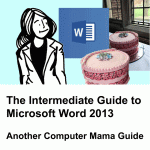
- Create a professional newsletter that includes graphics and charts
- Use Templates to create documents and resumes
- Create a Mail Merge that sends personalized invitations
- Create a Web Page that uses a Table for consistent layout
Word 2013 Advanced
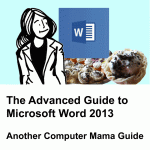
- Learn effective methods for creating and formatting Tables
- Understanding Font Styles and how to edit the Styles
- Format Headers and Footers, and References
- Use the Developers Tools in Word to create interactive forms