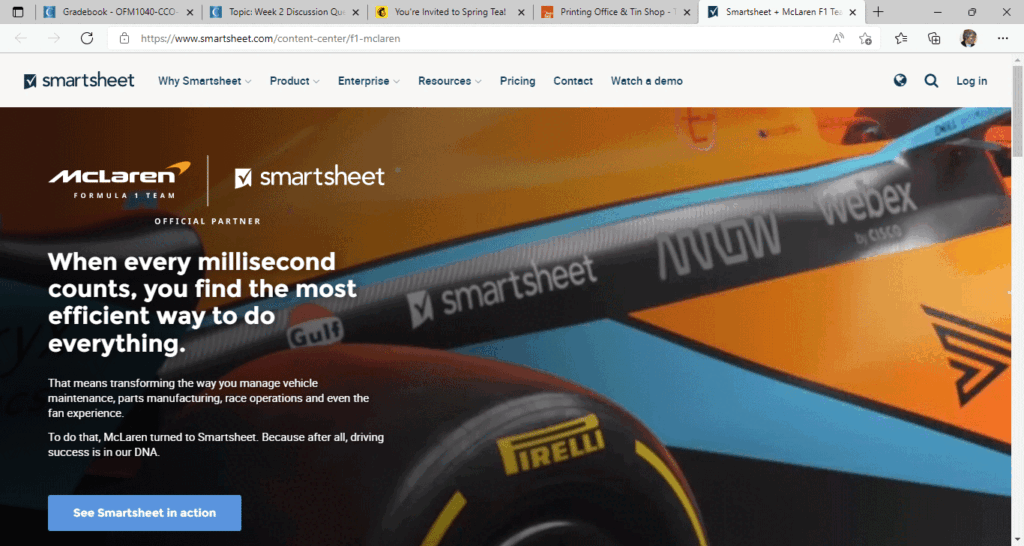Smartsheet- Manage People, Projects and Resources
Smartsheet is for data technicians, administrative professionals, project managers, and analysts who need a tool for taking charge of scheduling people and assignments, managing costs and materials, and monitoring checkpoints and deadlines.
Smartsheet Certification Training
Here are a few examples of our courses. These demos are embedded into step-by-step written instructions to aide in high comprehension and retention. No videos droning on, but targeted demos within hands-on steps. Our Smartsheet lessons use road data for an interesting and informative authentic task. All with real-world data in context.
Smartsheet Project Dependencies: That Depends

Miles of Road and Thousands of Bridges
The Michigan Department of Transportation is responsible for keeping all bridges are designed, built, maintained and operated to ensure safety.
We can use Smartsheet to outline a bridge Project and use Dependencies to link one Task to another.
Smartsheet Forms: Where’s Darth Blader?
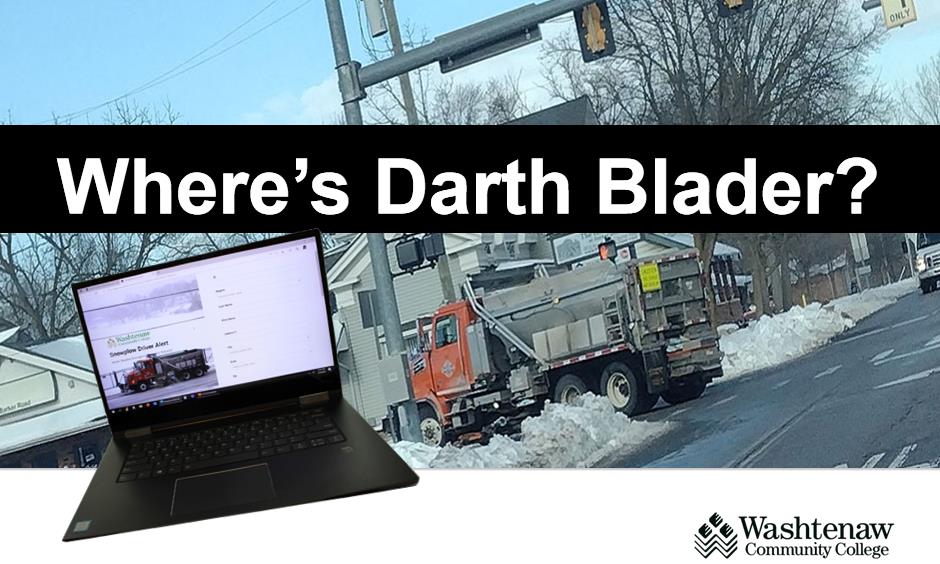
January 2022, Michigan’s Department of Transportation purchased 300 new snowplows and named them puny names.
Where’s Darth Blader? Smartsheet uses Forms to capture all of the required data on the equipment purchased, the cost, condition and maintenance for Michigan’s new plows.
Smartsheet Reports: Who Pays for This?
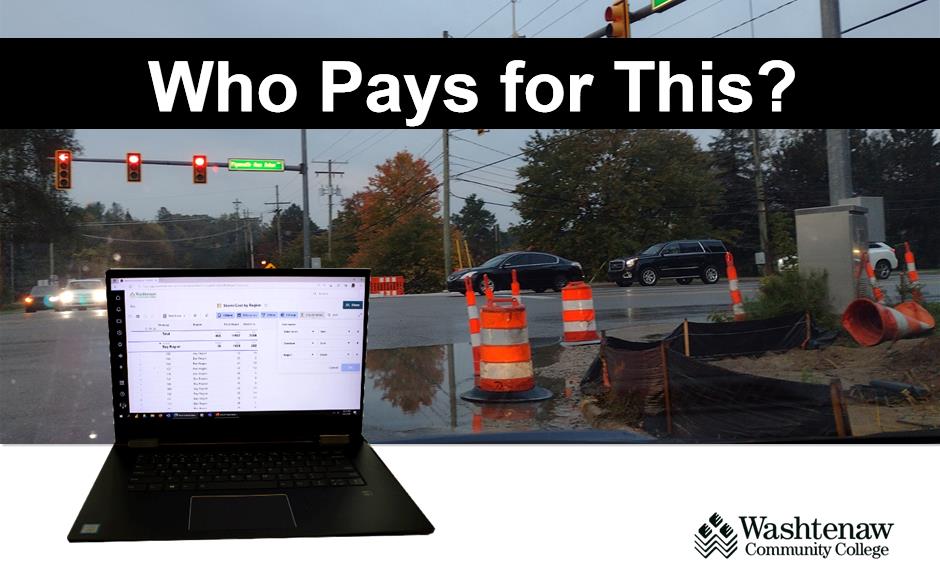
Who Pays for This? There are miles of federal, state, and local roads, bridges and infrastructure.
Smartsheet Reports combine data columns from different sheets to document project data. Reports have options to Filter, Groups and Summarize the data.