Use Data to Drive Informed Decisions
What Will it Take to Create a Smart City
Self-Driving cars need Smart Cities. People want Strong Towns which are easy to walk, bike or drive in. We can use the data to inform these discussions and publish the information on Dashboards. Here are some examples of the tools that we can use. Our certification training demonstrates how to gather, query, calculate and report on the data.
Training Designed for You: Data technicians, data analysts, administrative professionals, and project managers who need to take charge of scheduling people, managing costs and materials.
Microsoft Power BI Certification Training
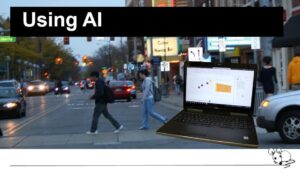
Power BI uses Artificial Intelligence, AI, to group, organize and rank the data. AI can be used to display the visuals by specific factors. Key Process Indicators (KPI) can be used to filter a report or a dashboard by category. For example, by County, State, and City.
Microsoft Excel Certification Training

Microsoft Excel Certification Training
A good spreadsheet provides accurate data. The most important tools for entering, formatting and calculating information is Microsoft Excel. It is a key middle-technical skill and vital to all management positions.
Using real mobility data, this course will cover concepts from the Excel MO 201 (Excel 2019) and the Excel 2016 Course certification exams.
Smartsheet Product Training
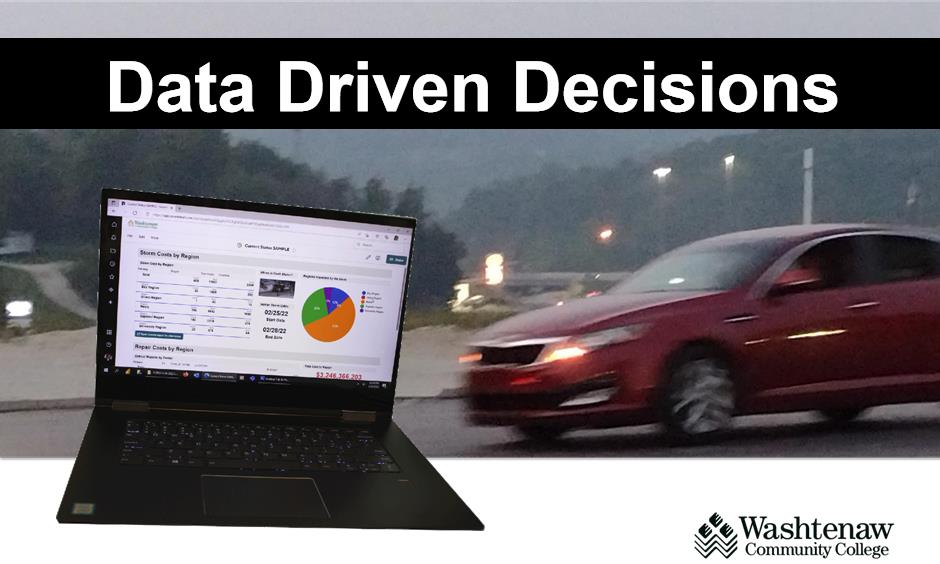
A Dashboard is a live, interactive, view of the data. Dashboards are visual tools for users to see important information at a glance. Data dashboards can be linked to datasets and updated live.
We can use Smartsheet Dashboard to display and share reports, tables, charts, and images.
XML Master Certification Training
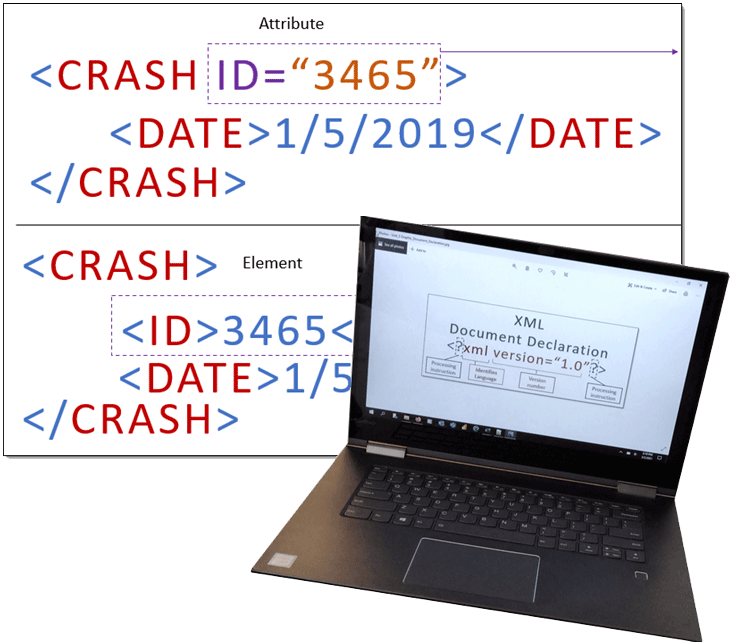
XML Master Certification Training
Learn how to understand XML documents in the context of commonly used companion codes for restricting content with XML Schema, navigating nodes with XPATH and transforming content with styles from XSLT.
BONUS: Validate the XML code with Excel