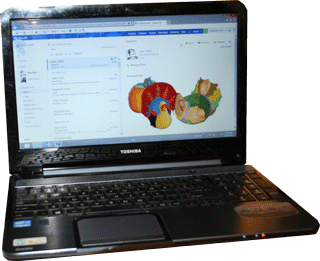
Real-world data
in context
Step-by-step written instructions
Short videos
Lots of Sample Projects
Microsoft Outlook: From Me to You
Exciting E-mail campaigns can generate more business. The design tools in Microsoft Outlook can generate effective messages. For example, your marketing may include pictures of the products and Word documents that explain the features and benefits.
This lesson looks at the types of attachments you can use with Microsoft Outlook. We will also consider the security issues and what clues are available to ensure that your message is well received.
Mastering Microsoft Office is a pathway to a better job.
Using actual mobility data, this course will cover BEGINNING and INTERMEDIATE and EXPERT concepts from the PowerPoint 2019 MO 300 as well as the PowerPoint 2016 MOS certification exams.
Lesson Demo: Email Design
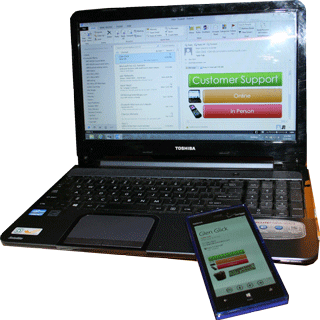
Lesson: From Me to You
- Create rich E-mail messages and specify a Theme.
- Create an E-mail message that includes graphics and SmartArt.
- Set Follow Up Flags on a Message.
- Configure the Delivery Options.
- Format the E-mail message as a Table and use the Table Tools to modify the layout and design.