Power BI Certification Training
Hello, Power BI. Microsoft Power BI takes our skills in Microsoft Excel and data analysis to another level. We can use Power BI to gather, query, and transform data into rich Visualizations.
Here are a few examples of our courses. These demos are embedded into step-by-step written instructions to aide in high comprehension and retention. No videos droning on, but targeted demos within hands-on steps. Our Power BI lessons use road data for an interesting and informative authentic task. All with real-world data in context.
Power BI: Interactive Reports

Create Advanced Interactive Reports
We can use Power BI Reports to display the data tables, metrics and visualizations based on a criteria or value. It is interesting to note how selecting one data point filters the other Visualizations.
Power BI: Using Artificial Intelligence (AI)
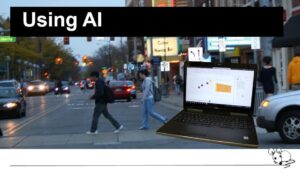
Power BI uses Artificial Intelligence, AI, to group, organize and rank the data. AI can be used to display the visuals by specific factors. Key Process Indicators (KPI) can be used to filter a report or a dashboard by category. For example, by County, State, and City.
Power BI Reports: Publish and Share

What are the options for Publishing a Report? A Report can also be Public or Private. The Share Levels can be set to allow authorized people to collaborate and update data in real time. The lesson introduces the Power BI online service.
Microsoft Certification Training
Our Power BI training demonstrates exam topics in the
Exam PL-300 Microsoft Power BI Data Analyst