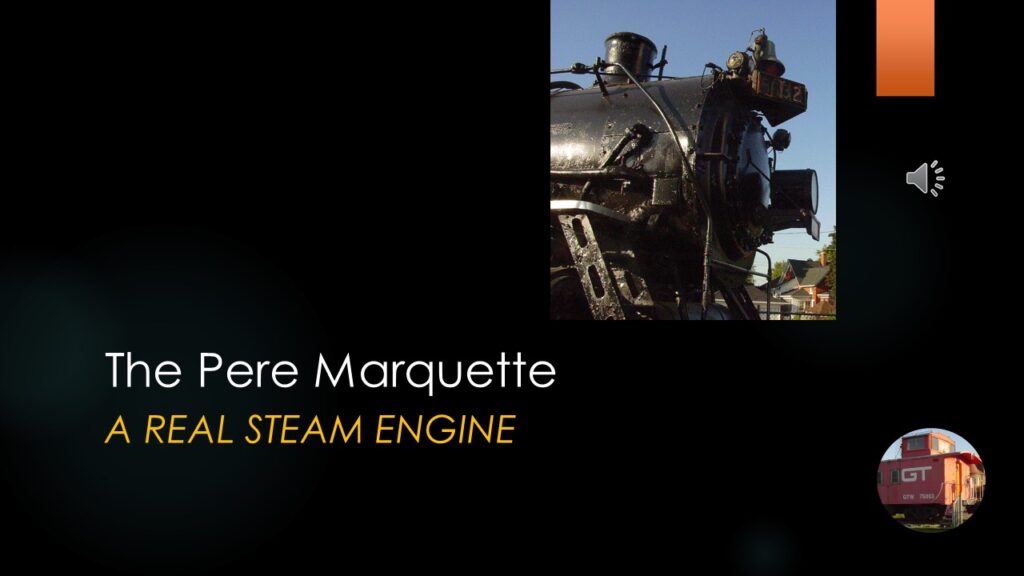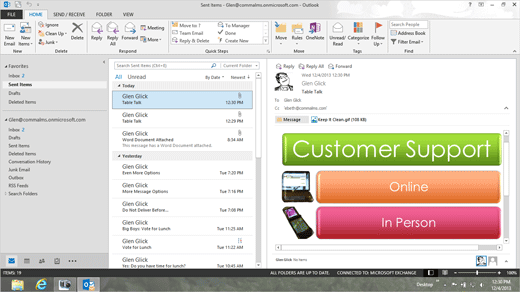New Releases
Live Lectures with Elizabeth
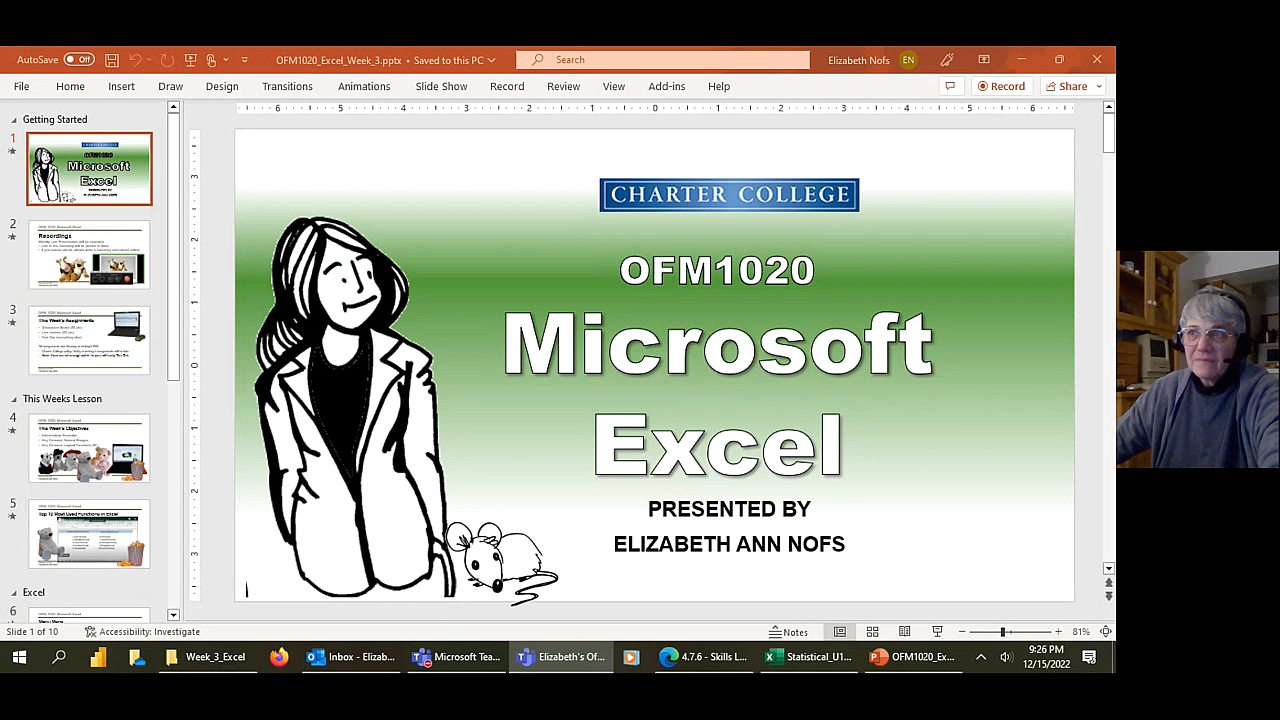
Live Lectures in Excel:
DATE and TEXT FUNCTIONS
DATE and TEXT are what Excel does best. This lesson teaches options to find the Day, Month and Year from a Date. We use Dates to run a business.
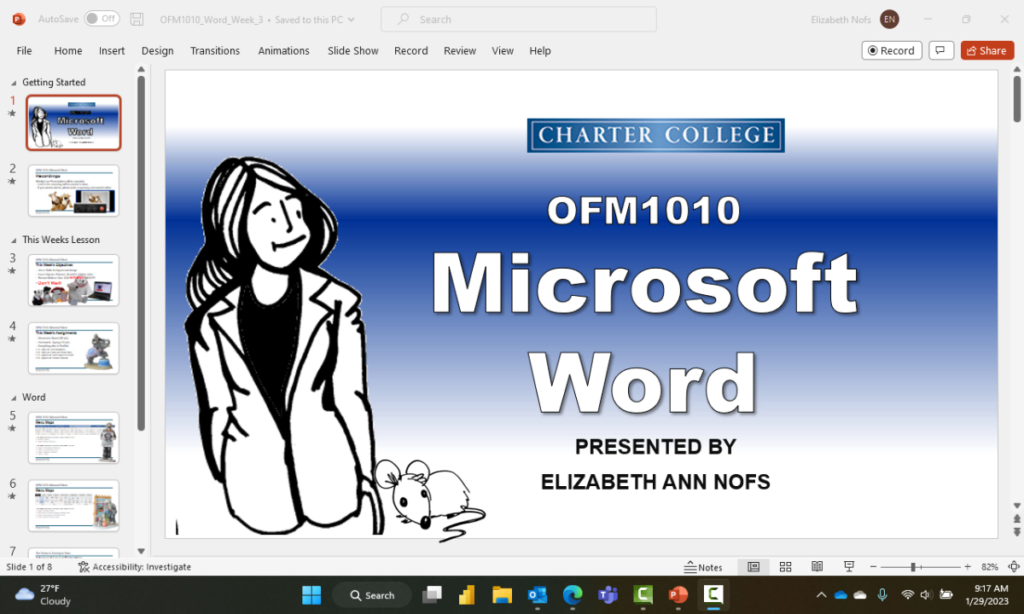
Live Lectures in Word:
DIGITAL FLIER
We are online! This lesson shows how to create a digital flier. The design begins with a Table which will hold the assets- Headline, logo, picture and video
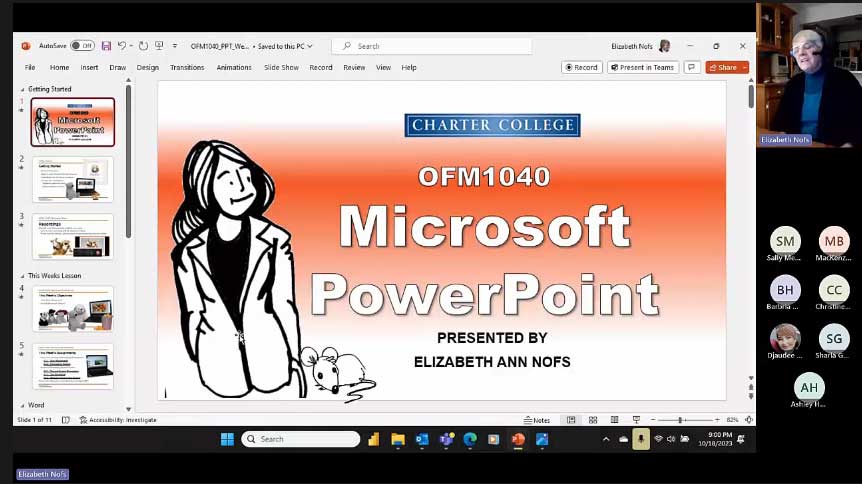
Live Lectures in PowerPoint:
More than TEXTBOXES
By definition, a Text Box is a Shape. A Text Box Shape in Microsoft PowerPoint has specific formatting because it is working with Text.
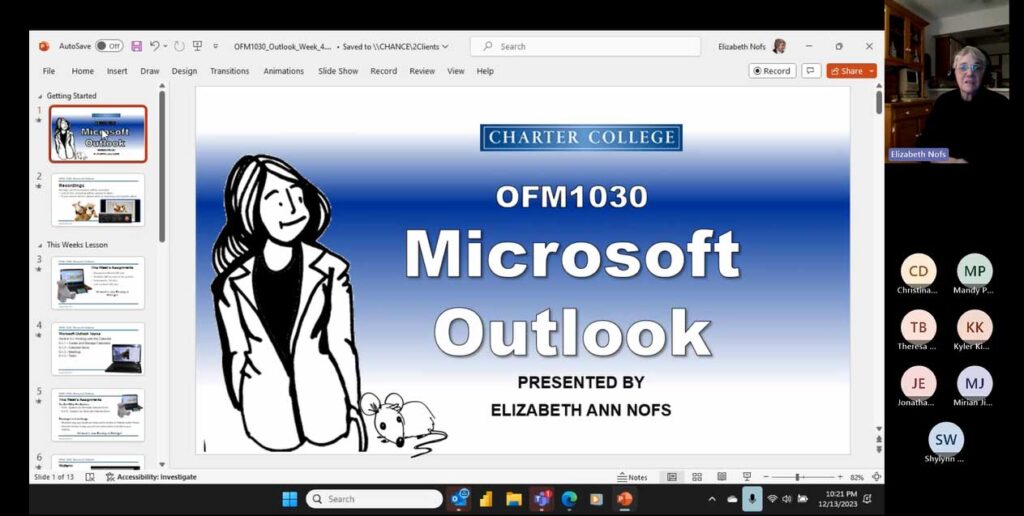
Live Lectures in Outlook:
PRO TIP: BRANDED MARKETING
Your branded email message can include logos, pictures of products, videos and links that explain the features and benefits.
Using Data to Drive Informed Decisions
Certification training designed for data technicians, data analysts, administrative professionals, and project managers who manage men, machines and money.
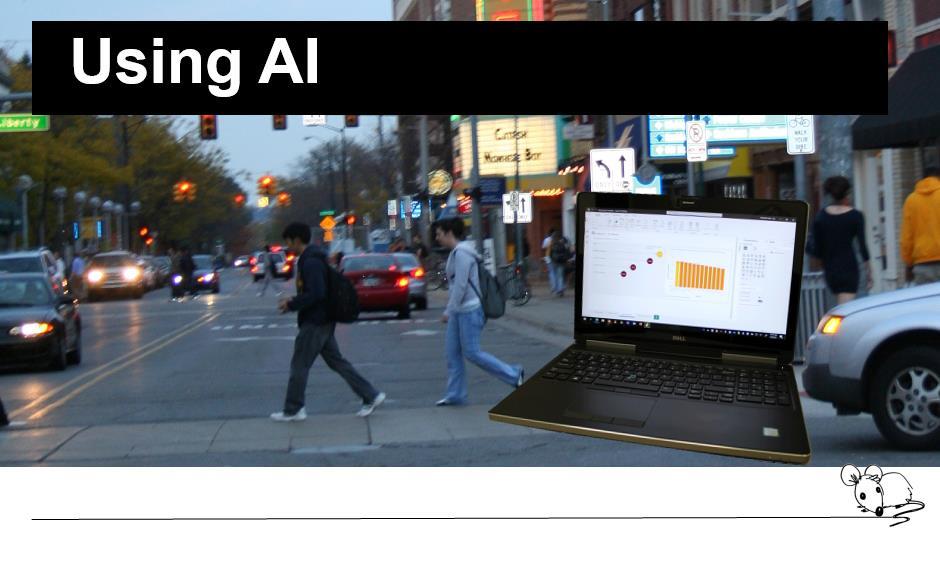
Microsoft Power BI takes our skills in Microsoft Excel and data analysis to another level. We can use Power BI to gather, query, and transform data into rich Visualizations.
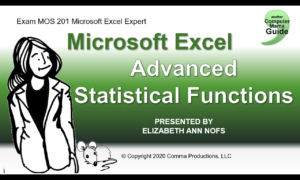
Excel: “The Power of the Grid”
Learn how to enter data and create formulas to analyze and present complex data. Excel is an important middle technical skill.

We can use Smartsheet to outline a bridge Project and use Dependencies to link one Task to another.
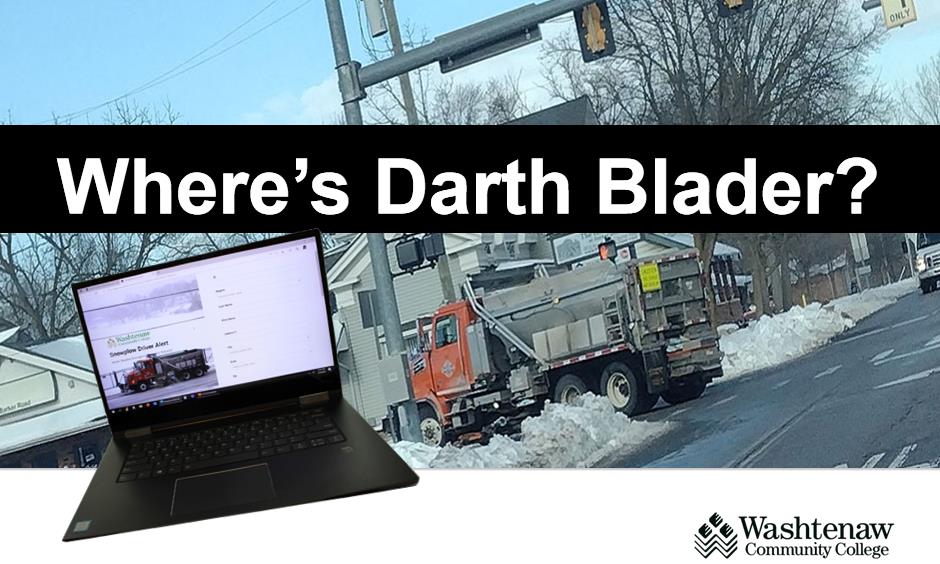
Michigan’s Department of Transportation announced the purchase of 300 new snowplows and named them puny names. Smartsheet uses Forms to capture data.
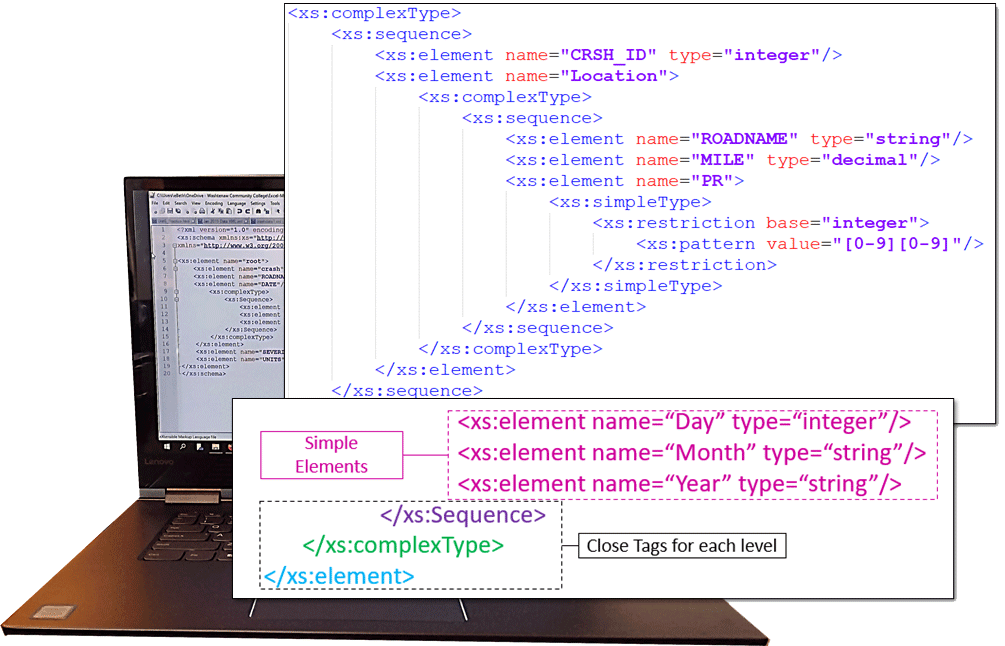
Excel and XML for Data Analysts
Learn how to understand XML documents in the context of commonly used companion codes for XML Schema, navigating nodes with XPATH and transforming content with styles from XSLT.