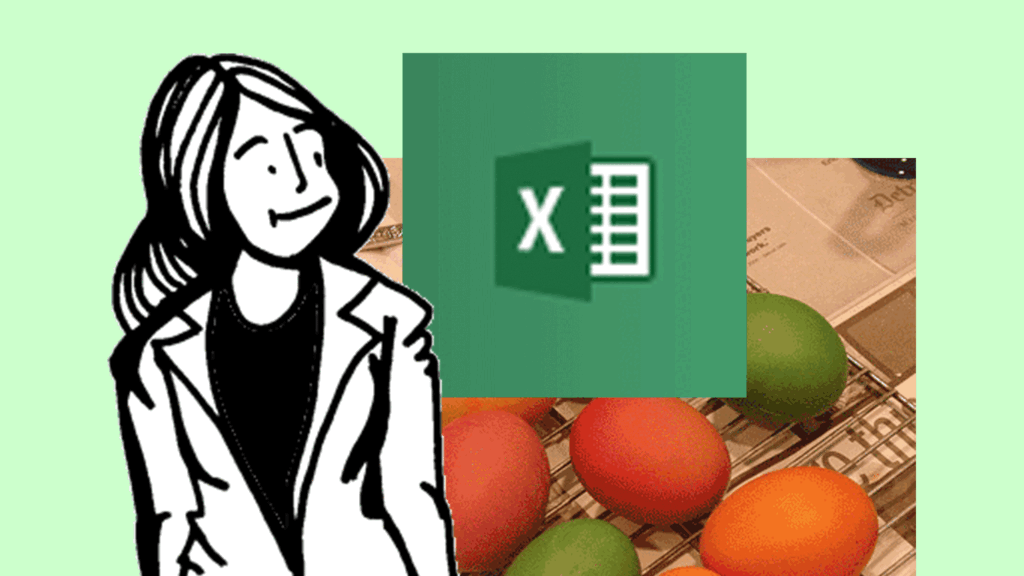Our Videos on YouTube
Videos are good for showing a sequence of steps. However, to really learn a software program you have to go through the project, hands-on, step-by-step.
All of our lessons have eBooks (PDF) that include detailed instructions as well as practice excercises. -eBeth
“I learned a lot in this course. In a short amount of time.
“I did have to do more than watch the videos.” -VB, UDEMY
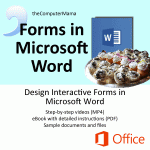
Advanced Form Design with Microsoft Word
This course is also available at: UDEMY: Advance Guide to Word
Teachers: Get the lesson bundle at Teachers Pay Teachers
Project: Create an interactive form using the Developers Tools.
This form will include a Cover Page, Smart Art and a Screen Shot.
Advanced Word Objectives
In this lesson you will how to:
1. Merge cells in a table.
2. Show Developer Toolbar.
3. Add a Text Control Form Field, a Date Picker Control, and a Combo Box Control.
4. Protect a document.
5. Apply, Create and Modify Themes.
6. Insert and edit a Cover Page.
7. Link a form to a database.

Advanced Form Design with Microsoft Excel
This course is also available at: UDEMY: Advanced Guide to Excel
Teachers: Get the lesson bundle at Teachers Pay Teachers
Project: This lesson shows how to create and modify forms, enter data with form controls and ensure that the data is valid.
Advanced Excel Objectives
In this lesson, you will learn how to:
Enter data and fill a series.
- Enter data in a reference list.
- Create a drop-down list.
- Identify options for Data Integrity and Validation.
- Install the Developer’s Ribbon.
- Create a Control with VBA (Visual Basic for Applications.)