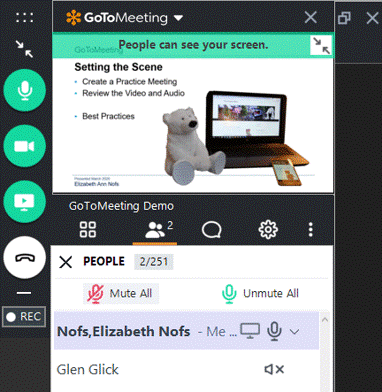Live Lectures in GoToMeeting
Working Online
Teaching online has different options than teaching in a classroom. This lesson is a quick start presenting online.
The software in this demonstration is GoToMeeting. However, the discussions on setting the scene, selecting good sound and adjusting the camera and lighting can be applied to TEAMS or ZOOM if you wish.
Create a Meeting and Practice Being the Host
A practice meeting is a good opportunity to set the scene for the broadcast. The purpose of the meeting is to review the camera and sound settings to get the best broadcast possible.
When you click Record, the meeting attendees will be notified that the meeting is being recorded. These recordings can be shared as links.
GoToMeeting: Best Practices
Skills Taught
Getting started with video meetings and GoToMeeting, Prepare the Scene and Do a Screen Test, Sound Advice, Mics, Lighting, Backgrounds, Video Calls: Create an Invitation and manage the call.
Resources
GoToMeeting presentation