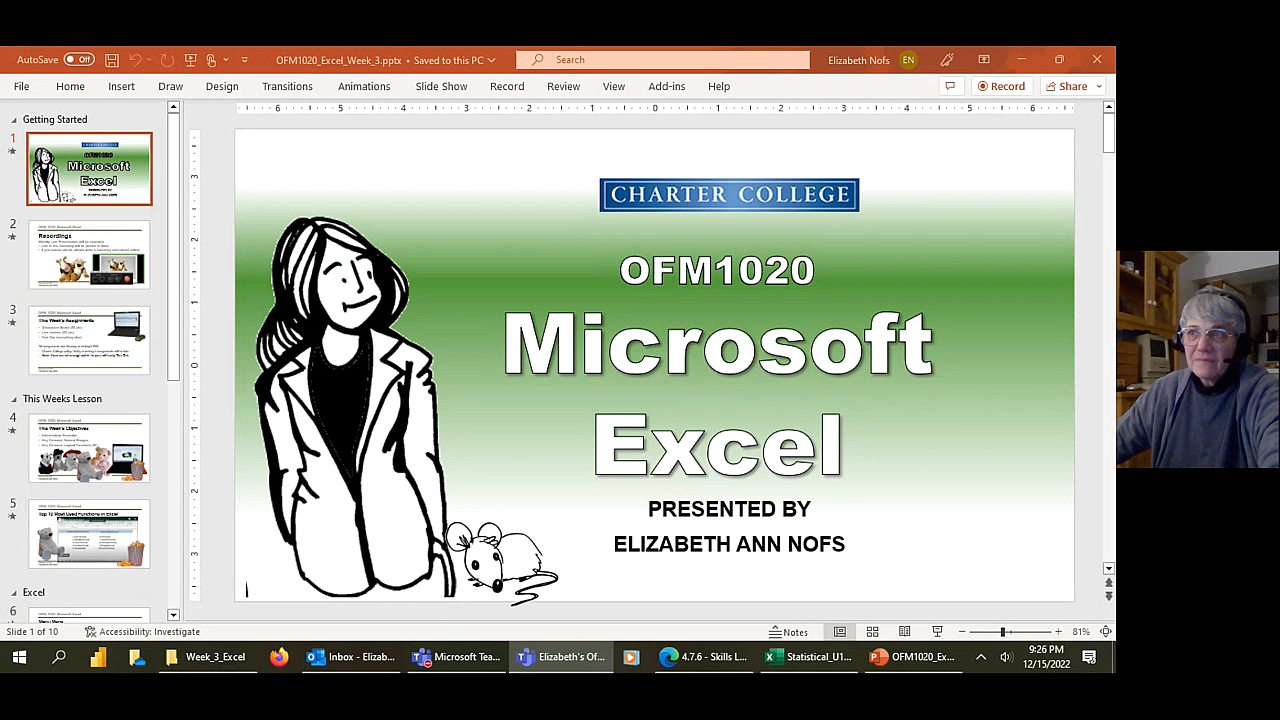A Table is a Table is a Table A Table is one of the fundamental benefits of having a computer. Information can be organized as Rows and Columns. Each of the Microsoft Office programs uses Tables to create structure. Each program also adds their own power tools. For Word, it is working with text. Excel uses Tables to show off the functions in the total Row. Of course! Excel is an excellent way to analyze data and work with Formulas. Tables in Access define the database.
The Computer Mama noticed: Word can Total numbers in a Column,
but Excel does it better!
Here are four YouTube Videos that show
the best options for each program. Enjoy!
Create an interactive form using the Developers Tools
- Merge cells in a Table.
- Show Developer Toolbar.
- Add a Text Control Form Field, a Date Picker Control, and a Combo Box Control.
- Protect a document.
- Apply, Create and Modify Themes.
- Insert and edit a Cover Page.
Format data as a Table and calculate the Totals
- Create a Table.
- Use the Header Row and Table Tools.
- Locate the Quick Style Formats.
- Use the Table Tools to add a Total Row.
- Convert Tables to Text.
- Convert Text to Tables.
Hello, Access! Create a customer Table.
- Create a new, blank Access database.
- Use the Navigation Pane to find Access Objects.
- Create and modify Tables: Add a Text Field.
- Modify the Fields and test the Data Validation
Play with Tables in PowerPoint
Get serious and add a spreadsheet
- Create and modify Tables.
- Format the Table Borders, Shading and Effects.
- Merge and Split Cells and modify the Cell Size.
- Modify Rows and Columns in a Tables.
- Add an Excel spreadsheet into a presentation
But Wait! There’s more! These courses are online in our school. Our certification courses include eBooks, videos, sample files, practice and skill tests. Everything you need to become an expert.