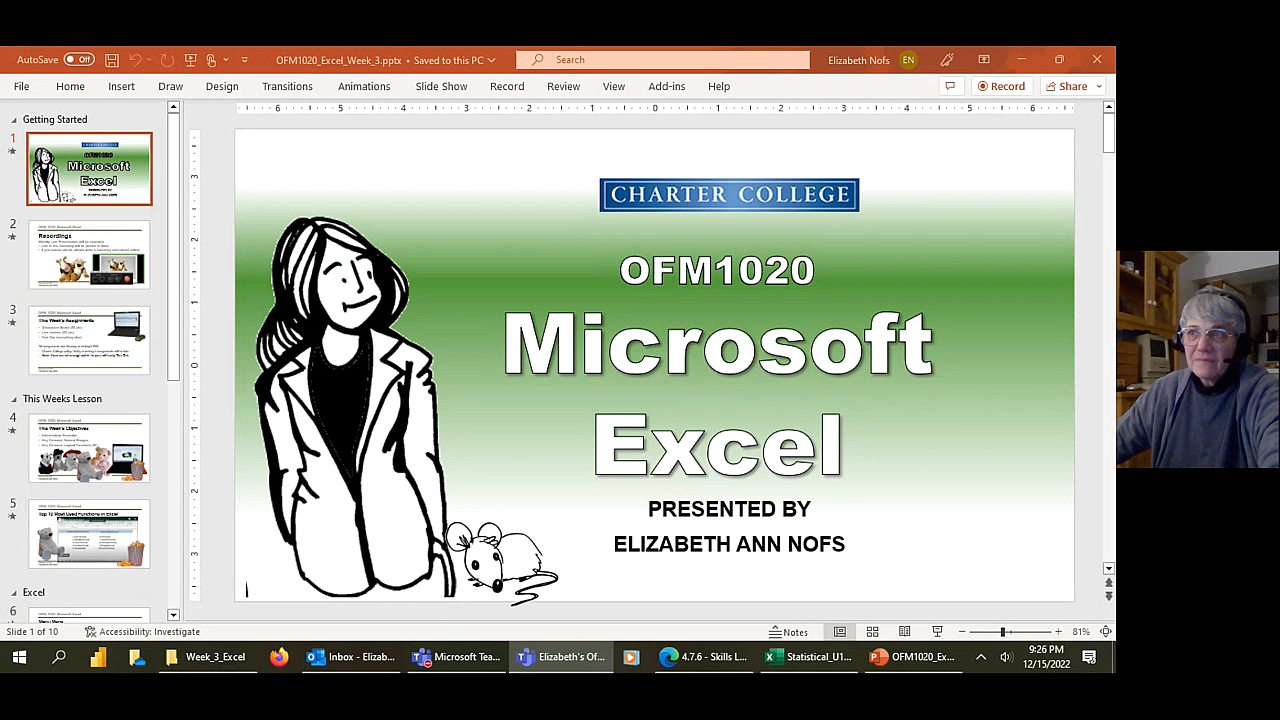Certainly, you can change the default options in Microsoft Word 2016. Word automatically compresses the pictures. Say you have a document with a picture of your new products.
 Try This: Find the Default Setting for Compression
Try This: Find the Default Setting for Compression
Select the Picture. The Picture Tools should be available.
Go to Picture Tools->Adjust->Compress Picture.

What Do You See? The default settings are very low resolution. The option to High Resolution are not available. <sad face>

Now, Try This: Change the Options.
Go to File->Options->Advanced.
Scroll down to the Image Size and Quality.
Select: Do not compress images in file.
Choose the Default Resolution: High fidelity.

What Else Do You See? You can choose whether to make this setting the default for this one document, or all of the documents that you edit in Microsoft Word.
Here is a link from Microsoft that explains the options as well:
Turn off picture compression
Applies To: Excel 2016 Word 2016 Outlook 2016 PowerPoint 2016 Excel 2013 More…
Good question! Thanks for asking,
eBeth
Elizabeth Nofs, the Computer Mama
Buy the books at Amazon: https://thecomputermama.us/books-page/
Please evaluate my Courses: Visit our school at UDEMY